UEVR Mod: お気に入りの Unreal Engine ゲームに VR を挿入

Are you a PCVR gaming enthusiast looking to breathe new life into your favorite flat Unreal Engine titles? Look no further than UEVR, a powerful tool that transforms non-VR games into VR experiences. In this blog post, we'll explore what UEVR is, its features, and a mini guide on getting started with this amazing tool.
What is UEVR?
UEVR, short for Unreal Engine VR, is a revolutionary mod created by Praydog that allows you to experience your favorite non-VR Unreal Engine games in virtual reality. With UEVR, you can easily inject VR functionality into a wide range of titles, even if they weren't originally designed for VR. The mod transforms flat games into immersive 6DOF (six degrees of freedom) VR experiences, complete with motion controls, stereoscopic 3D rendering, and full head tracking.
A screenshot dosen't really do it justice, here's the UEVR mod in action with Tiny Tina's Wonderlands:
By leveraging the power of the Unreal Engine's built-in features, UEVR provides a seamless and performance-optimized VR experience. The mod takes care of the heavy lifting, allowing you to enjoy your games from a whole new perspective without the need for extensive technical knowledge or complicated setup processes.
Key Features
UEVR is packed with a wide array of features designed to enhance your VR gaming experience. The mod utilizes an interface called the Frontend GUI, which makes injecting VR into your games much easier than trying to mod it yourself. With a few clicks, you can select the game process, choose your preferred runtime (OpenVR or OpenXR), configure pre-injection settings, and dive right into the action.
One of the standout features of UEVR is its wide compatibility with various VR headsets. Whether you own an Oculus Rift, Quest, Valve Index, HTC Vive, Pimax, or Windows Mixed Reality device, UEVR has got you covered. This means you can enjoy your favorite Unreal Engine games in VR, regardless of your chosen hardware.
UEVR also allows you to add 6DOF motion controls to many games, essentially emulating a native VR experience. You can also enable roomscale movement, which syncs your in-game character's movements with your physical actions in the real world. The mod even takes care of projecting in-game UI elements into 3D space, ensuring a seamless and intuitive gaming experience.
To top it all off, UEVR includes an in-game menu that lets you adjust settings, fix broken shaders, and use handy shortcuts without ever leaving VR. With the ability to customize your experience through per-game configurations, optional depth buffer integration for improved latency, and access to various console variables (CVars), UEVR gives you the tools you need to fine-tune your VR gaming experience to perfection.
Getting Started with UEVR
Diving into the world of VR gaming with UEVR is easier than you might think. To get started, simply download the mod from their Github and ensure you have the necessary prerequisites installed, such as the .NET 6.0 runtime. Once you have everything set up, follow these simple steps to transform your Unreal Engine games into incredible VR experiences:

OpenVR is generally more compatible with a wider range of games and offers a seamless experience with SteamVR. On the other hand, OpenXR is a newer, more standardized API that can provide better performance and compatibility with native OpenXR runtimes, especially for headsets like the Oculus Quest. If you're using a Quest or a headset with a native OpenXR runtime, opting for OpenXR may lead to a smoother experience with reduced latency. However, if compatibility is your top priority, OpenVR is a tried-and-true option that works well with most VR games and setups.
The Native Stereo mode provides the best visuals and performance when compatible, while the Synchronized Sequential mode helps fix rendering bugs that may occur with Native Stereo. The Alternate Frame Rendering (AFR) mode is available as a last resort option for games that don't play well with the other two modes.
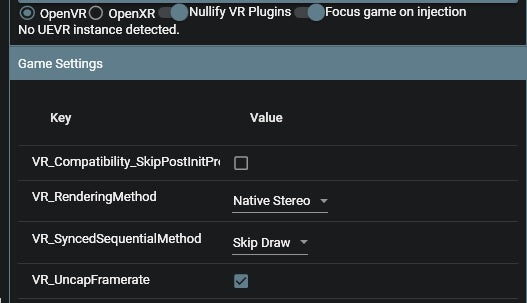
3. Click the "Inject" button and put on your VR headset. You'll be transported into the game world, and experience it from a whole new perspective!
Once you're in the game, you can access the UEVR overlay menu by pressing both thumbstick buttons simultaneously on your controller or by using the designated hotkey on your keyboard (insert by default). From here, you can tweak various settings, adjust your camera position, and even attach your in-game weapons to your motion controllers.

To make the most of UEVR, be sure to experiment with the different rendering methods and settings until you find the perfect balance of performance and visual quality for your specific setup.
Keep in mind that while UEVR is incredibly powerful and versatile, not every game will work perfectly right out of the box. Some titles may require additional tweaks or community-made profiles to function optimally. However, with a little patience and experimentation, you'll be able to enjoy a wide variety of Unreal Engine games in VR like never before.
Using UEVR Profiles for Easy Game Optimization
Tweaking UEVR settings for optimal game compatibility might seem intimidating, especially for newcomers. Thankfully, the UEVR community has created custom profiles for various games, making it easier to get the best VR experience without the hassle of manual configuration.
UEVR profiles are configuration files containing game-specific settings and tweaks to optimize performance, visuals, and compatibility. By using a pre-made profile, you can save time and effort in setting up UEVR for a particular game.
The best place to find UEVR profiles is the Flat2VR Modding Discord community (https://discord.com/invite/ZFSCSDe). This group of VR enthusiasts and modders shares profiles and helps others get the most out of UEVR.
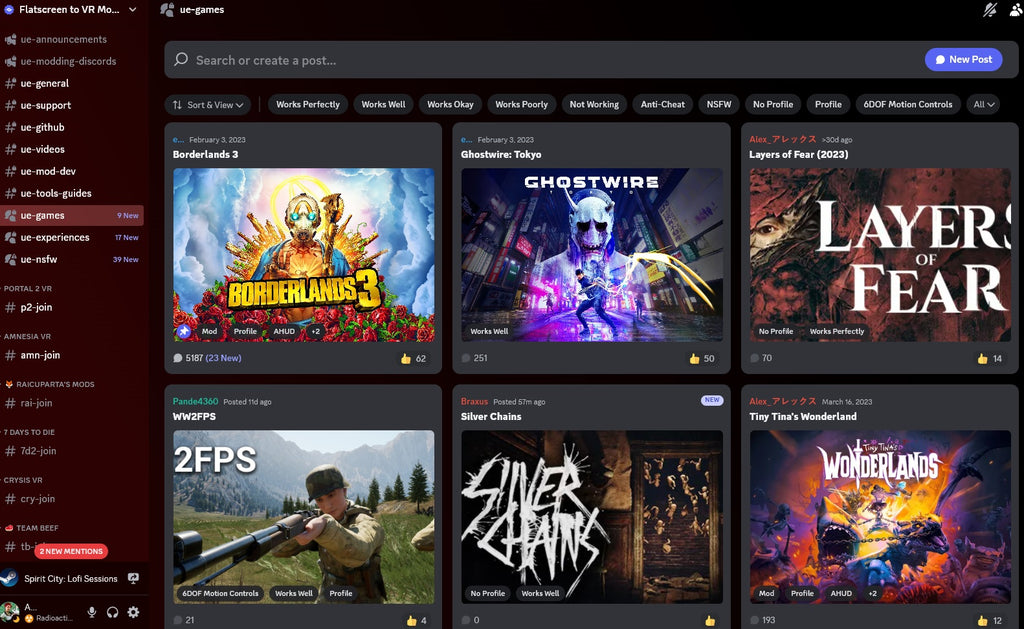
To use a profile:
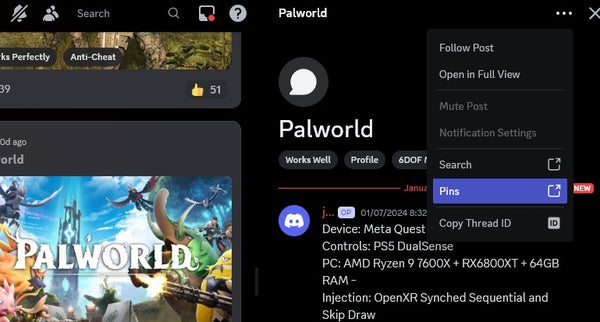
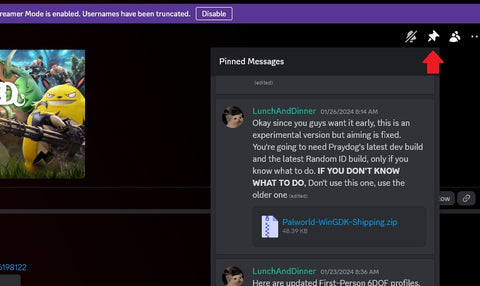
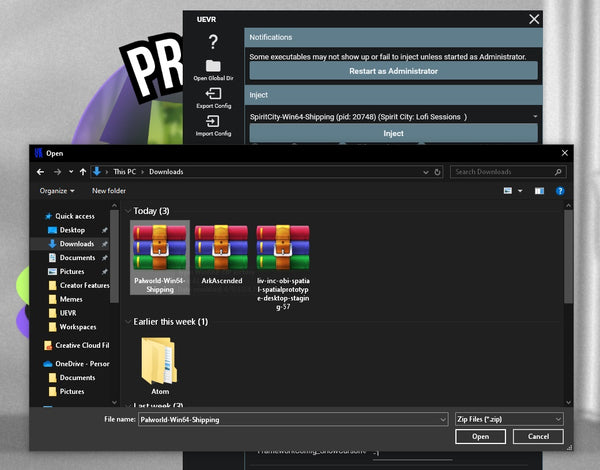
UEVR will automatically apply the settings from the profile file, optimizing the game for VR.
UPDATE: We've recently come across this website that makes it much easier to find game profiles without having to join the Discord. We aren't sure how often it gets updated and but it is a much easier way of obtaining profiles.
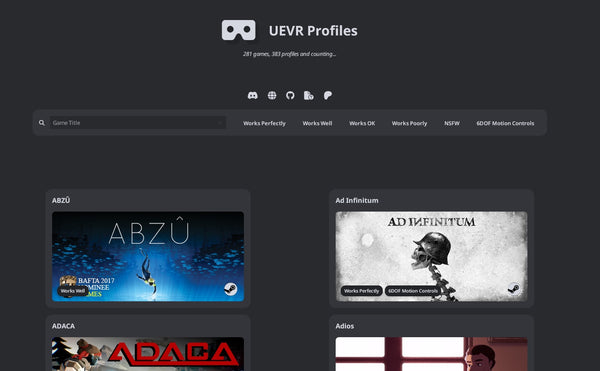
---
UEVR is a game-changer for PCVR enthusiasts, allowing you to transform your favorite flat Unreal Engine titles into immersive VR experiences with ease. Its accessibility, versatility, and wealth of customization options make it an essential tool for anyone looking to explore the exciting world of VR gaming.
As the VR landscape continues to evolve, UEVR will undoubtedly play a huge role in bridging the gap between traditional gaming and virtual reality. UEVR is paving the way for a future where VR is an integral part of the gaming experience.
Embrace the future of gaming with UEVR and discover a whole new way to experience your favorite Unreal Engine titles. With endless possibilities and a supportive community, there's never been a better time to dive into the incredible world of UEVR-powered VR gaming.


